|
How CDs & DVDs Work
Whether we're talking about CDs or DVDs there are two basic disk types
- read-only and writable. They differ in structure, materials, and
manufacturing technology.
When large numbers of copies are needed, read only disks are the
natural choice because the discs are stamped from molds. The molding
process (which is not unlike how phonograph records are made) forms a
polycarbonate disc that makes up the bulk of the finished CD. This molded
disc has a spiral track of pits impressed on one side; these pits embody
the encoded data. As the laser beam in a CD player is guided along the
length of the track, it is interrupted by the pits. These interruptions
are decoded into music, text, or pictures.
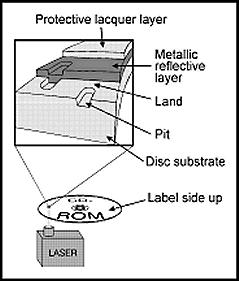 |
|
Diagram Courtesy of Kodak |
When it leave the mold it's only a clear plastic disc with tiny pits;
if you tried to read it, the reading laser would pass right through it,
never "seeing" a difference between a pit and a land (a smooth
area). That's why disks have a silvery or gold metallic coating. The
metallic layer forms a reflective surface from which the laser light
bounces back into a light-sensing detector. When the tightly focused laser
beam reflects off a land, the light-sensing detector "sees" the
beam. When the beam encounters a pit, no laser light is reflected into the
light-sensing detector.
This metallic reflective layer has been a source of problems in disc
longevity. CD-ROM technology, which originated around 1980, is older than
writable CD technology. As with any new product, there were lessons to be
learned and improvements to be made. The reflecting layer was a case in
point. In CD-ROMs, the reflecting layer is actually aluminum or a
chrome-aluminum alloy, not silver. The metal is applied to the pit side of
the molded polycarbonate disc by means of "sputter" coating, in
which atoms of metal are deposited as a very thin film in a high-vacuum
chamber. Thin metal films are semitransparent. A familiar example are
"mirrored" sunglasses.
If the metallic layer in a disk ceases to be reflective, then there can
be problems reading its data. In some early CD-ROMs (and in some low
quality disks being manufactured today), the metallic layer gradually
loses its ability to reflect a laser beam, especially when discs are
stored in warm or humid conditions. The problem is oxidation of the
aluminum. Oxidation makes the discs more transparent in the affected
areas, sometimes almost clear.
The use of aluminum alloys improved the resistance to oxidation. Today,
disks from quality manufacturers have a predicted life of over one hundred
years in normal storage conditions and up to two hundred years in archival
storage conditions.
How can you determine whether a disk is manufactured to the highest
standards of quality? Unfortunately, it's not possible to tell by looking.
But it is possible to get some clues.
The metallic layers of disk have varying degrees of transparency. By
holding a CD-ROM up close to the eye in front of a strong light source,
you can see how transparent the metallic layer is unless a label or heavy
printing prevents this. Some CD-ROMs are opaque, some almost opaque, and
others almost transparent. Those that are quite transparent may be more
susceptible to oxidation damage. You will also see gold disks on the
market. Gold is well known for its superior oxidation resistance. Should
you pay for the extra insurance of a gold disk? How much life insurance
should you purchase? It's a question only you can answer.
What's the Difference Between CDs and DVDs?
CDs and
DVDs use essentially the same technology. The primary difference is that
DVD, a newer technology developed in 1997, packs more information onto the disk. It
does this by using a thinner laser that can read more tightly packed pits
and lands on the disk. But for most of this discussion when we say
"disk" the information can be applied interchangeably to either
format. For more information on how DVDs differ from CDs and about new DVD
Blue Laser technologies see A New DVD Standard below
How Does a CD or DVD deal with Scratches and Dirt?
The metallic layer in all types of disks requires protection from
physical wear and tear as well as from airborne contaminants that could
cause oxididation. The super-thin metal film is delicate and would be
damaged easily if unprotected. On the top of the disk a clear layer of
lacquer protects the metallic reflecting layer. The main job of the
lacquer is to protect the metallic layer. It also forms a surface upon
which a label can be printed.
The bottom of the disk (the data side) is molded polycarbonate. The
polycarbonate is a clear layer that the pits are read through. It is also
the layer that absorbs all the bumps, scratches and abuse that we heap on
our disks.
The lens of the reading laser focuses the beam directly on the pits
through the 1.2-millimeter thickness of the polycarbonate with a very
shallow "depth of field". This allows the beam to "look
past" scratches, which are out of focus, unless they're really
deep.
The disk reading software that decodes the data stored on the disc also
includes the ability to detect and to some extent correct errors found in
the data. This error correction software takes advantage of the fact that
some cross checking and redundancy are built into both formats. Error
correction in generally more effective for images and music than for
programs.
Working together the laser's ability to focus past surface defects and
the software's ability to detect and correct errors make both the CD and
DVD formats amazingly fault tolerant. I've seen disks with an amazing
amount of physical damage that were still readable. But when archiving irreplaceable
data you shouldn't count on that fault tolerance. I've also seen disks
that looked fine rendered unreadable by a single deep pit or scratch in
the wrong place.
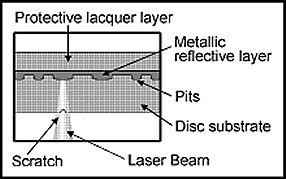 |
|
Diagram Courtesy of Kodak |
|
CDs are
scratch-tolerant because the reading laser beam's point of
focus is on the upper side of the disc substrate.
Scratches on the lower side of the substrate are "out
of focus." |
|
The Bottom Line
Buy high quality disks. Store them well. Upgrade as formats and
machines change and your data will be safe for a lifetime.
Ignore these simple guidelines and you will eventually experience that
"kicked in the gut" sick feeling when you realize that a disk
full of irreplaceable images has been lost.
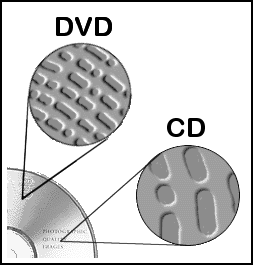 A
New DVD Standard A
New DVD Standard
DVD stands for either Digital Video Disc or Digital Versatile
Disc - depending on who you ask.
DVDs and CDs are the same size and thickness and both are based
on a similar principle: tiny pits represent information that a laser
beam in the player reads. A DVD uses a smaller, thinner infrared
laser that can read more densely packed data. The DVD disc's tracks
are laid out closer together than a CD so more information can be
crammed into the same space. A single-sided DVD disc, for example,
has seven times the capacity of a compact disc. A hologram lens is
used to split the beam so the player can read both DVDs and CDs.
 All
current CD and DVD readers/players use red lasers which have
seemingly been on the market forever. But a new DVD format using
blue lasers is on the horizon and there are two competing versions.
Blu-ray disks hold more data but are incompatible with current DVDs
while HD DVD holds less data but will be able to read all current
DVDs. Hitachi, LG, Matsushita, Pioneer, Philips, Samsung, Sharp,
Sony, Thomson, Mitsubishi, Dell and HP all support the Blu-ray
format, while Toshiba and NEC support the HD DVD format. All
current CD and DVD readers/players use red lasers which have
seemingly been on the market forever. But a new DVD format using
blue lasers is on the horizon and there are two competing versions.
Blu-ray disks hold more data but are incompatible with current DVDs
while HD DVD holds less data but will be able to read all current
DVDs. Hitachi, LG, Matsushita, Pioneer, Philips, Samsung, Sharp,
Sony, Thomson, Mitsubishi, Dell and HP all support the Blu-ray
format, while Toshiba and NEC support the HD DVD format.
Why are so many manufacturers supporting a format that is
incompatible with current DVDs? Size. Blu-ray disks have almost
double the capacity of HD DVD disks (15 GB to 27 GB). Toshiba and
NEC favor HD DVD technology because the disks can be mastered and
replicated using existing equipment and processes.
Why should you care? Because we're all moving to High Definition
television (HD TV) in the next few years, and the new Blu-ray blue
laser format can hold a two hour high definition movie on a single
DVD. Manufacturers are working on the compatibility issues and feel
that by late 2005 to early 2006 these players will be ready for
market and able to read existing disks.
So how do blue laser DVDs compare with existing CDs and red laser
DVDs? A CD can hold around 650 MB of data. A current DVD holds
around 4.7 GB, or around seven times more data than a CD. Blue laser
disks marketed under the name "Blu-ray Disks" hold 27 GB
of data - the equivalent of over 41 CDs or almost six DVDs.
HD TV is forcing many changes on the consumer electronics and
broadcast industries. Who would have thought that photographers
would benefit as well? |
Images Courtesy of Kodak
We wish to thank Kodak, 3M and Sony for providing
information for this article.
|
