
|
|
|
|
|
|
| Minolta DiMAGE 7Hi by Jack Neubart In my opinion the DiMAGE 7Hi is what the 7i should have been to begin with. Not only does this 5 MP, 7X-zoom camera offer higher-quality JPEG capture (with lower compression), it has truly evolved into a studio camera. How? With the addition of a standard sync terminal for studio (or any non-dedicated, non-hotshoe) flash. And the all black finish adds polish that gives the camera a more professional look.
Start with the EVF The beauty of the 7Hi's EVF begins when this internal finder senses that you've placed your eye on the eyepiece, switching on automatically (assuming the camera is turned on). When you pull away, the exterior display takes over, with the internal image extinguished. You can adjust these displays to your liking. Now, enter an area with subdued light levels and you find the display (internal and external) becomes viewable, enhanced to the point that it temporarily turns black and white to let you see your subject (without, of course, affecting the pictures themselves). An optical finder is marginally better under these conditions. With the auto-switching feature, there is, however, a momentary delay when the display comes back on. To avoid the delay, which could result in lost pictures with flighty subjects such as the butterflies, set the camera so the EVF remains on and return to the previous setting for landscapes where time is not an issue. A Rich Set of Features
There's considerable room to experiment within the 7Hi. There is for example, a built-in solarization effect. I discovered the results of this effect can vary dramatically with different white balance and exposure settings. I found the solarized images a bit flat, so I gave them a contrast boost in Photoshop. There is a digital contrast adjustment in the camera, but it only works in select modes and not with solarize. While the camera offers all of the standard white balance settings (plus custom) and various exposure modes, I found auto WB and multi-pattern metering handled many situations with aplomb. In fact, this proved especially so in one situation when shooting through a shop window, which involved high-contrast lighting and a mix of light sources. I employed autoexposure bracketing (AEB) but found it was not even necessary in this case. (Still, AEB is a worthwhile expedient in tricky situations.) Regrettably, AEB doesn't work with flash. Moreover, when flash is on and AEB is selected, the camera acts as if it expects the sequence of exposures to be completed and prevents you from accessing various functions. The workaround is to set the camera to a different mode then return to the present mode (other steps may work as well). The 7Hi features drive modes other than AEB. Aside from the largely standard movie clip mode (selected by the mode dial), there is the mandatory self-timer and three burst modes, from 7 fps down to 2 fps (selectable on-screen). Beyond that there is a UHS (ultra-high-speed) movie mode (selected from the menu), which breaks down a movie-like sequence into individual 640x480-pixel frames, so you can analyze your golf swing or a dance move. Think of it as a stroboscopic effect without the flash. If that's not enough, there is an intervalometer mode. As with WB, ISO, exposure modes, and stored memory settings, drive modes are selected from the left side of the camera, in combination with a thumbwheel next to the shutter button. This same thumbwheel also works in tandem with the other left-sided control for exposure/flash compensation, contrast, color saturation, and color filter (which can also be used to tint black-and-white images). As you may have noticed, there are lots of buttons, so many, in fact, that you may need a refresher course if you don't use the camera regularly. Very Sweet Optics
In fact, I used a combination of macro and manual focus, with the lens at 200mm, to capture some very finicky butterflies and bees. In contrast to my work with the 7i, where I used the Minolta macro twin-flash, here I simply employed the built-in flash and was treated to some very nice images indeed. Just remember to remove the lens hood, so that it doesn't block the light from the flash at this close range. There is one restriction though. When it comes to macro focusing, the lens must be set to the longest or shortest focal length before the mechanical macro switch can be activated. There is a little play at the long end, letting you zoom ever so slightly, but not at the wide end. I really would have liked zooming to be continuous in macro. As for autofocusing - you'll find it's not really as fast or as positive as you might like; and in low light autofocusing is even less effective. With my macro subjects it practically mandated switching to manual. What complicates things even further is that the focusing ring doesn't have an end or beginning--it just turns and turns. One more observation that needs to be made: Digital zoom is a misnomer on this camera. Normally, digital enlargements interpolate pixels from a cropped image and resize the final image so that you appear to have a picture the same overall size (physically) as the original. Here, all the camera does is crop. End of story. It's no wonder pictures taken with digital zoom don't appear pixellated or noisy--because there are no added pixels! Shooting with Studio Flash
For me the ultimate test was to see how well the DiMAGE 7Hi fared with studio flash. I knew the built-in flash worked well and in bright light it did a nice job of adding fill. Prior experience with the 7i and the original 7 showed that the dedicated Minolta strobes were certainly a workable option. But what about this new functionality? As mentioned, the 7Hi provides a standard flash sync terminal. That meant I could use it with any non-dedicated flash unit, provided the flash had a sync cord that could be connected to the 7Hi. I chose the more elaborate route: studio flash. I set up an SP Systems Excalibur SPC1600 with a small SP collapsible softbox attached, both from the BKA Group (bkaphoto.com). Then I took an incident flash reading to arrive at my exposure, using minimum or near minimum aperture to allow for some subject movement, considering I was photographing a two-and-a-half-year-old. Finally, I attached the sync cord to the camera and invited the toddler to be seated. While the child was willing to sit for the pictures she wasn't willing to sit still. I could work with that except for one problem: With a non-dedicated strobe attached, the finder in the 7Hi would go dark immediately after I locked in focus. If she moved, I wouldn't know it. That resulted in several near misses--but I did manage to succeed nonetheless, with several spontaneous expressions to show for all my hard work--and her patience. What it all comes down to is this: At $1499 (MSRP), the Minolta DiMAGE 7Hi is a camera that takes itself seriously and delivers. It boasts a stable of features that will provide endless creative opportunities. In short, it's the next best thing to having an interchangeable-lens SLR.
Click here for technical specifications
All photographs Copyright (c)2003 Jack Neubart. All rights reserved. |
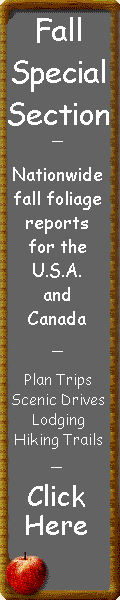
|
|||||||||||||||||||||||||||||||||||||||||||||||
|
|
|
|
|
|
|
|
|