|
Digital ICE3 and how it works
Lets say you want to scan your film and slides to print your own 11x14 or
13x19 inch prints at home. You buy a scanner and scan a few images. The first
thing you notice is that the image is pretty dirty. There is dust, and fine
scratches all over the place. So you carefully clean the slide or negative,
reinsert it and rescan. This time you've gotten rid of most of the dust, but
there is still some left and the fine scratches haven't gone away. In the end
you spend several hours touching up each image so that you can create your
prints. Not exactly what you had in mind when you bought the scanner and printer
huh?
The folks at Applied Science Fiction have gone a long way towards ending this
problem by creating software that is imbedded into scanners offered by Minolta,
Durst, Gretag, and Nikon called Digital Ice. The original version of Digital Ice removed
scratches from scans of negatives and slides. The new version called Digital Ice3
(Pronounced Ice Cubed) builds on the original and adds the ability to
selectively defocus film grain to create a finer grained image called Digital
GEM, and the ability
to reconstruct the color in faded slide or negatives called Digital ROC. Ice3
is actually a software/hardware suite that works with the scanner firmware
and individual scanners may have one, two, or all three of these functions
depending on model and manufacturer.
Digital ICE
Digital ICE works by building a record of defects in the image during scanning.
Scanners normally work with three input channels - red, green, and blue.
Scanners equipped with Digital ICE add a fourth channel called the D channel
(defect channel). During scanning information on defects, surface dirt, and
scratches is collected. Digital ICE then applies a series of algorithms
(formulas) to rebuild the missing information. The result is scans that are
scratch free and dust free even if the original film has serious defects.
Digital ICE does not work with traditional black and white films and there
will be a loss of detail when used with Kodachromes.
Digital ROC
Digital ROC (Reconstruction of Color) reads the dye signature in the base layer
of faded slides and negatives and rebuilds the original color values based on
data that it gathers during scanning. The resulting image is true to the
original. This process is far more accurate than post-scan software solutions
that attempt to guess at the original colors and tones.
Digital GEM
Digital GEM (Grain Equalization and Management) gathers detail on image grain
during the data collection portion of the scan. That information is then
combined with information on color and sharpness to attempt to remove the
appearance of grain in the final image. Some softening of the image may occur
with the application of Digital GEM requiring localized sharpening of the final
image prior to printing. But this is far less time consuming than manually
touching up grainy images in PhotoShop.
|
Overview of How the Ice3
Suite Works* |
|
The original image suffers from color shift and loss of
contrast and has surfaces scratches and dirt. Also the original slide is
very grainy by today's standards |

|
|
|
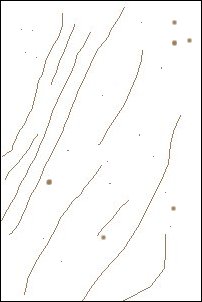
Digital Ice isolates scratches and dirt on the surface of the film using
information collected in the D channel. It then fills in the missing
information using surrounding RGB information.
|
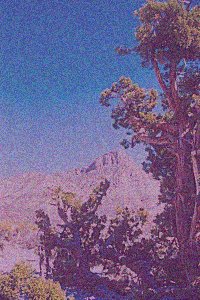
Digital ROC analyses the color layers in the film and calculates the
needed color correction to return colors to their values.
|

Digital GEM selectively defocuses film grain to reduce the appearance of
grain.
|
| |

The final restored image
|
|
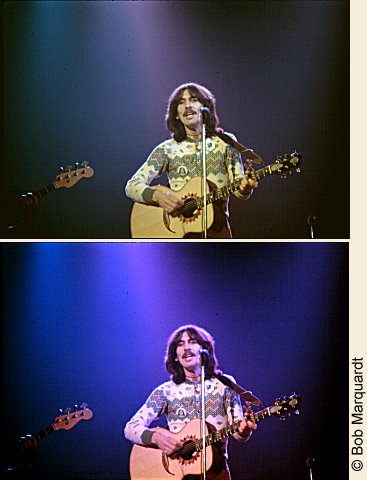
In the example above, the color restoration in this image of
George Harrison, is immediately obvious. Philadelphia Spectrum, 1974
*The desert image above is an image
with exagerated damage used to demonstrate the basics of how the Digital ICE
suite works.
 Subscribe to
Vivid Light
Subscribe to
Vivid Light
Photography by email
|
